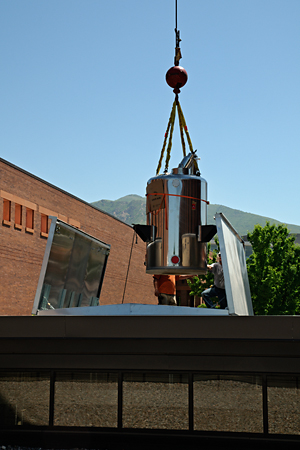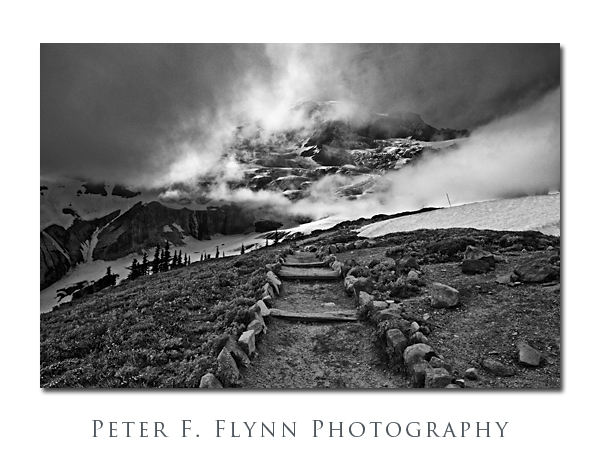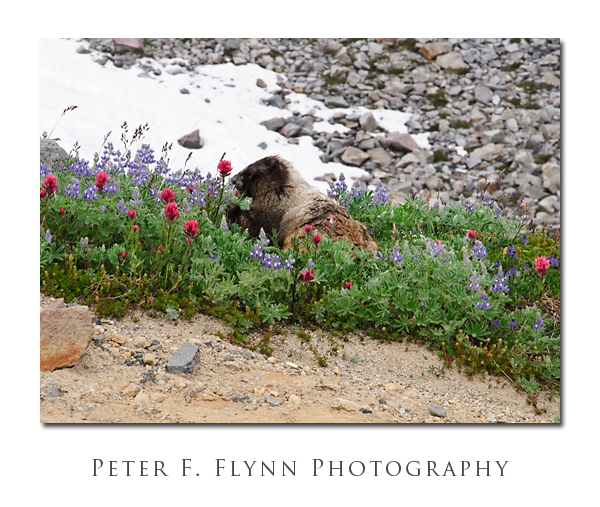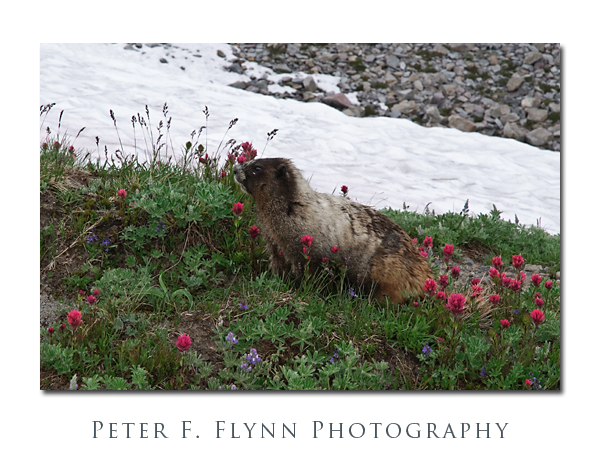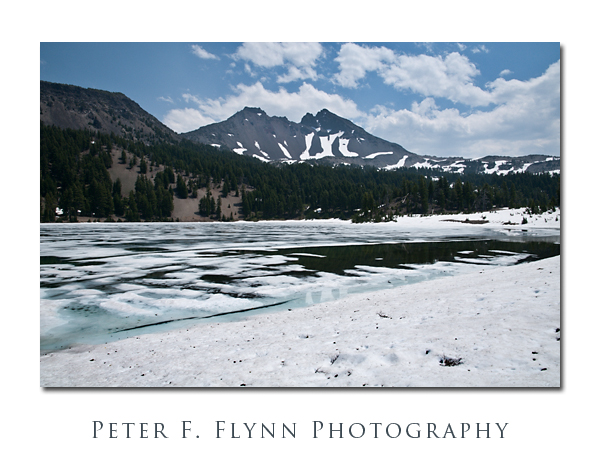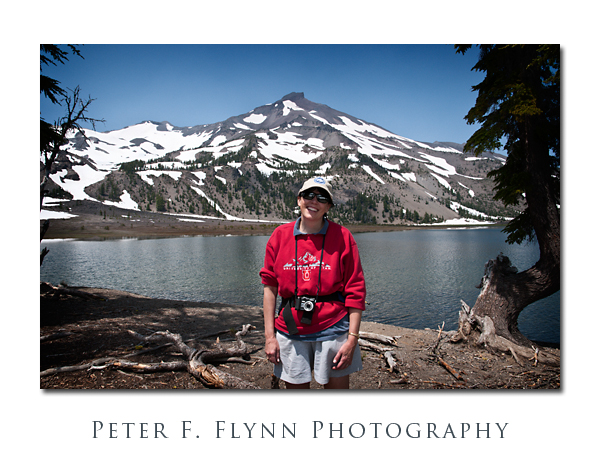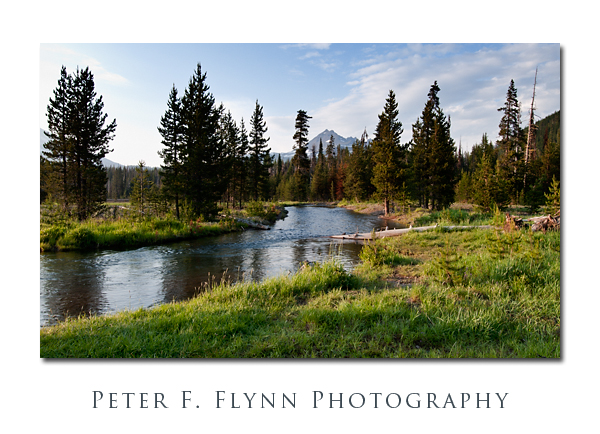In Lost Horizon, James Hilton describes a mythically beautiful and peaceful mountain kingdom named Shangri-La. Thanks to the film rendition of Frank Capra, Shangri-La remains one of our most endearing fables. I had a chance to visit a Shangri-La last July, and am happy to report that things are well there.
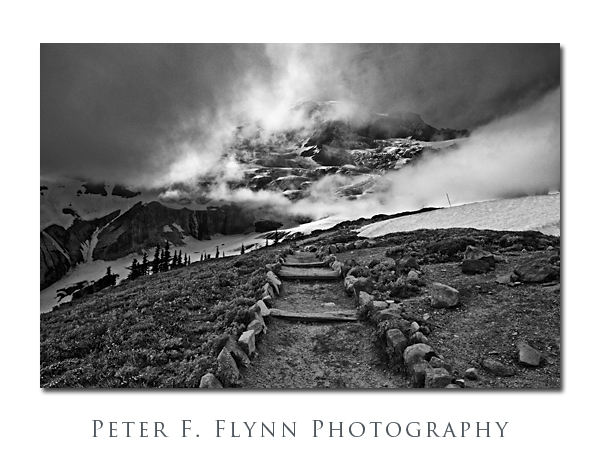 The image of the road to Shangri-La was recorded on July 25, 2008 at about 17:50 hrs (PST), using the Nikon D300 and the AF-S DX NIKKOR 16-85mm f/3.5-5.6G ED VR lens at 16mm (24mm FX equivalent). The exposure was f/16 at 1/125s, ISO 400. Handheld. Converted to BW using Nik Silver Efex Pro.
The image of the road to Shangri-La was recorded on July 25, 2008 at about 17:50 hrs (PST), using the Nikon D300 and the AF-S DX NIKKOR 16-85mm f/3.5-5.6G ED VR lens at 16mm (24mm FX equivalent). The exposure was f/16 at 1/125s, ISO 400. Handheld. Converted to BW using Nik Silver Efex Pro.
Shortly after turning the corner at the end of the straight path (above), I stopped to rest and ran into the little marmot shown below.
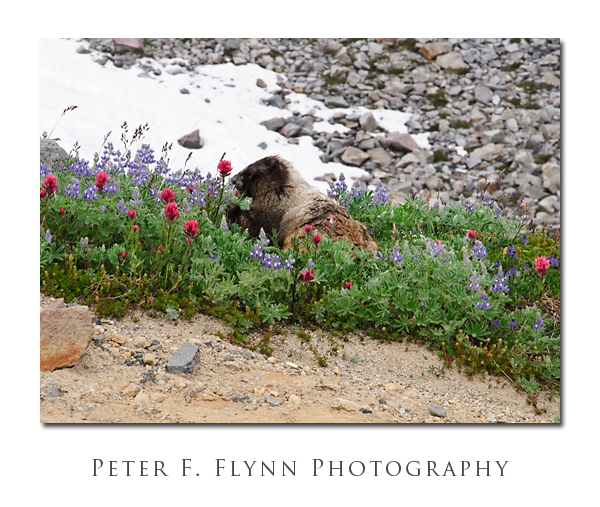
The little guy seemed to be quite content munching flowers. I’m fiddling with the gear and I hear, ‘Psst.’ I look around…nobody. Hmm. Back to the fiddling. A few seconds later I hear, ‘Pssst, hey buddy!’ It’s just me and the marmot. There’s no one else around so I say, ‘You talkin’ to me?’ The little marmot sits back on his hind legs and says, ‘Who are ya, Travis Bickle?…Of course I’m talkin’ to you’. Gads, altitude sickness. Then the marmot asks, ‘Got any Candy?’ Okay, I’ll play along, so I say, ‘Ah, we’re not supposed to feed the wildlife’. The marmot seems a bit put out and says, ‘Whaddaya, Sunday School teacha?’ Yeah, the marmot talks like a gangster, a Philly gangsta no less.
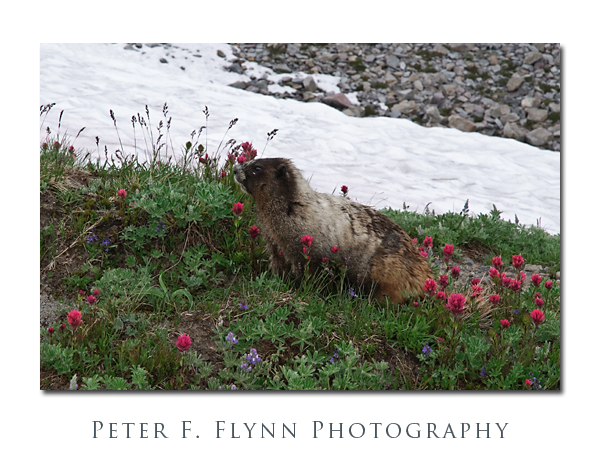
Then the marmot says, ‘Got a secret’. Yeah, several I’d say. ‘What’s your secret?’, I ask. ‘Gimme da candy’, he says. No Ranger around, what’s the harm anyway? I rummage around and find a granola bar. ‘This do’?, I ask. The marmot gives this big sigh, and says, ‘No boyd food…Snickaz!’ ‘Sorry, no Snickers’, sez me. Another big sigh, ‘…Okay, gimme’. I toss the bar over to the marmot, who picks it up, and inspects it briefly before charging off. I take off after the little robber and chase him to the top of a ridge, where I acquire a most excellent view of Shangri-La. ‘Deal?’, says the marmot. Deal.
 The image above of Shangri-La was recorded on July 25, 2008 at 18:30 hrs (PST) using the Nikon D300 and the AF-S DX NIKKOR f/3.5-5.6G ED VR lens at 16mm. Exposure was f/16 and 1/80s, ISO 200. The image was generated from a series of 8 images, stitched together using AutoPano Pro v1.4.2.
The image above of Shangri-La was recorded on July 25, 2008 at 18:30 hrs (PST) using the Nikon D300 and the AF-S DX NIKKOR f/3.5-5.6G ED VR lens at 16mm. Exposure was f/16 and 1/80s, ISO 200. The image was generated from a series of 8 images, stitched together using AutoPano Pro v1.4.2.
If you happen to run into a gansta marmot with a sweet tooth on the road to Shangri-La, tell him I said ‘hey’.